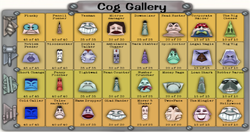Cog Gallery
| This article is about the cog gallery in the Shticker Book. For more uses of "Cogs/Gallery", see Cogs/Gallery. |
The Cog Gallery is a page in the Shticker Book. It showcases the corporate ladder of each type of cog. Each portrait consists of the cog's name and the number indicating how many of the cog is defeated until the number has reached its maxed.
At the beginning, each spot is blank. In order to uncover each spot, the toon needs to defeat at least one cog for the corresponding spot. Defeating the needed number of the cog will change the color of the background.
Cog radar
The cog radar can be unlocked by defeating the number of all the cogs of one type. Unlocking the cog radar and using it can allow one to detect any sightings of a certain cog on the street or cog headquarters. To use the cog radar, the toon can click on the cog insignia on the left.
| 1st tier | 2nd tier | 3rd tier | 4th tier | 5th tier | 6th tier | 7th tier | 8th tier |
|---|---|---|---|---|---|---|---|
| 30 | 25 | 20 | 15 | 10 | 5 | 2 | 1 |
Building radar
Similarly to unlocking the cog radar, defeating the second set number will unlock the building radar. The building radar allows the toon to detect any sightings of a cog building of the corresponding cog type.
| 1st tier | 2nd tier | 3rd tier | 4th tier | 5th tier | 6th tier | 7th tier | 8th tier |
|---|---|---|---|---|---|---|---|
| 45 | 40 | 35 | 30 | 25 | 20 | 15 | 10 |